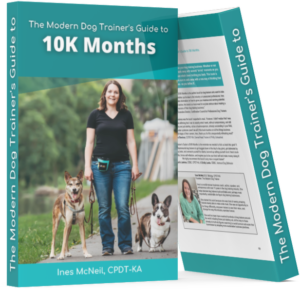For months I’ve been on a mission to find the perfect tool to track my time and my client’s time. Specifically, tracking prepaid package time for each client. On my list is a way to view package time use, alerts when payments are due, tracking prepaid money as credits, and easy invoicing. It should also be cost effective. $90 a month is out of the question. Most of my clients pay by check, so online payments aren’t a priority, but two of these systems support that function.
All of these services use a Client / Project format. The top-level is the Client and time tracking is at the Project level. This can take some getting used to if you’re not used to dealing with Projects. As an example, if you’re working for a rescue group tracking individual dogs as Projects is very handy. Each of the systems below has its pros and cons. Take a look!
Harvest
Website: https://www.getharvest.com/
Cost: 1 user – $12/mo. $10 for each additional user.
Free Trial?: Yes
With unlimited clients and projects for just $12 a month, Harvest tops the list for the solo trainer. Projects can be tracked via time or money, and the Project landing page has pretty blue sliders that show how much each Project has used and has left. You can set Project alerts based on percentage used, so you can remind your clients when there is only 1 or 2 sessions left early enough to tweak goals or talk about another package. If you charge for equipment or consumables you can add those in too.
The time tracking interface is friendly, giving you either a day view or week view to enter time against a Project. Click the day, choose the client and project, enter an hour amount and save. For the week view you can add lines for all your weekly clients and just tab across the days of the week entering your time. Putting this into your daily workflow will make this go even faster. Log your hours from the day before and stay ahead of the game. There is also an iPhone and Android app so you can log time on the go.
Invoicing is simple and you have a few choices. You can either base the invoice on previously logged hours, which pulls all your visits into single lines on the invoice, or you can do a free form invoice and fill in lines however you like. If you’re doing prepaid packages the free form invoice is a lifesaver. You fill in the cost per hour, number of hours and bam, invoice is done. Save the invoice and then you can immediately record a payment, which turns invoices into a nice receipt for your clients. You can either send clients a link to the invoice, download it as a pdf and send in an email, or print it out and send it snail mail.
You can accept online payments through Paypal Standard/Business or Stripe.
Harvest integrates with other online services on its own and through Zapier and IFTTT. If you use Quickbooks the integration is easy. To check out all integrations visit Harvest’s Integration page.
Freshbooks
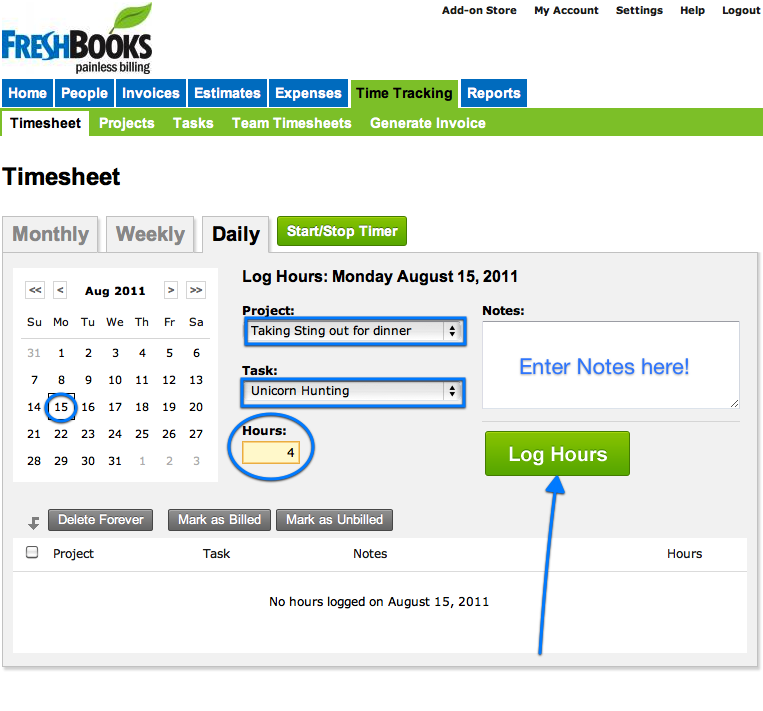
Image via Freshbooks
Website: http://www.freshbooks.com/
Cost: 5 clients – $10/mo. 25 clients – $20/mo. Unlimited – $30/mo.
Free Trial?: Yes
Freshbooks bases it’s cost on clients, not users. On the plus side if you’re doing a lot of rescue group work and need to track individual dogs as projects, the rescue group only counts as one client. However, if you have a large and revolving client base, archiving and un-archiving clients will be a pain. That said, I really like the idea of archiving inactive clients so you don’t have to scroll through people you don’t work with any more.
Time tracking is similar to Harvest, except you have the added option of a month view to enter time. You have the option to set hours as billed or unbilled as you log.
Freshbooks also has pretty blue sliders on the Project dashboard, but they are a little different. Instead of time used and left, the slider represents time against an estimate. You can use the Estimate time as your prepaid package time, so the slider will be a true representation of time used. The other columns show hours as billed or unbilled, which is handy if you’re tracking payment plans.
While I like how Freshbooks allows you to log prepaid credit, the credit is at the Client level, not the Project level. This means you are tracking time for the Project (dog,) but credit goes to Client (human or organization.) This can be a problem if you’re working with multiple dogs at a rescue group and invoicing is done separately per dog. You’ll have to remember which dog the credit goes towards.
Invoicing works basically the same as Harvest, you can choose between outstanding unbilled hours or enter information free form. Save the invoice and you can log a payment and send as a receipt by email or snail mail. There is no web link choice in this system.
The downside to Freshbooks is there isn’t an alert system as there is in Harvest. However, if you’re on top of your time and invoicing you really don’t need the reminders.
You can accept online payments either directly through Freshbooks or link to Paypal or Stripe. Freshbooks fees are 2.9% +.30 for Visa/MasterCard and 3.5% + .30 for American Express
There is a mobile app and lots of integrations with other systems, either directly or through Zapier. Check out the Freshbook Integration page.
Intervals
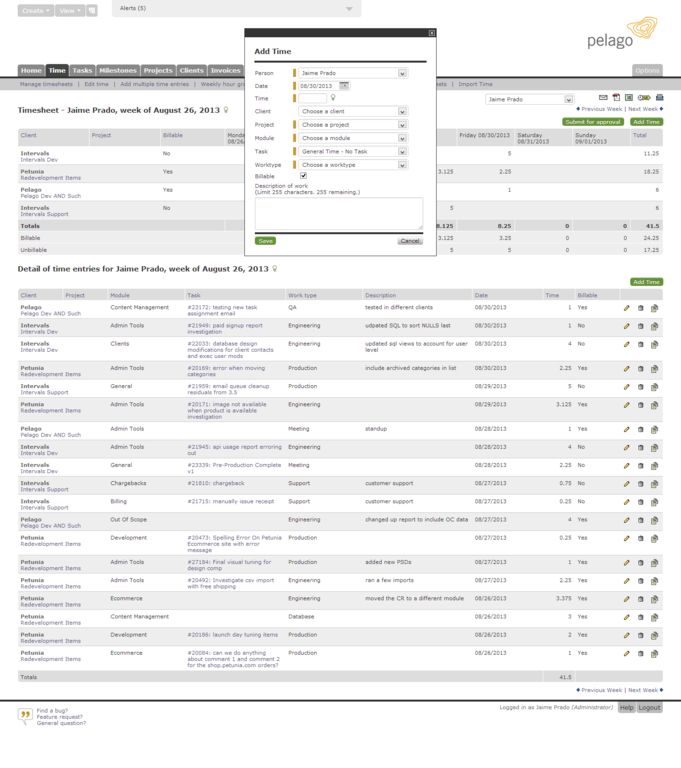
Image via GetApp
Website: http://www.myintervals.com/
Cost: 15 Active Projects – $25/mo. 40 Active Projects – $49/mo.
Free Trial?: Yes
Intervals bases costs on Active Projects – not Clients or users. This can be a problem if you are handling more than 15 dogs at a time. However, Intervals adds Tasks functionality to time tracking and invoicing, which is appealing. Need to send an email or do a follow-up call for a specific Project? Intervals does that.
Document handling is also added, so if you want to keep contracts or liability waivers with your clients, you can do it all here.
Entering time isn’t quite as easy as on Harvest or Freshbooks, but you have more ways to track your work if you choose. With the addition of Modules, you can move Projects along a pipeline. As an example, you can set up Modules for Consultation, In-home training, Public DS/CC, Group Classes, etc., and watch the progress of the dog from one level to the next.
The thing that stands Intervals apart is how it handles prepaid time. The slider on the Projects dashboard is real, not an estimate. You enter payment credits and the cost per hour and you can see exactly how much is used.
You have free form and logged hours choices for invoicing, just like the other systems. If you’re invoicing for hours logged you have the easy option of choosing starting and end dates to bill. You can add payments to the invoice as you go, which saves you the step of having to save and invoice and then adding a payment afterward. Invoices can be sent via email, saved as pdf, or printed.
Integrations are limited and there isn’t a mobile app for logging on the go. Check out the Intervals Integration page.
Intervals does send a handy daily overview report of your business, time, and outstanding invoices.
Get Dog Training Business Tips!
Receive valuable dog training business tips and resources every week! Subscribe to The Modern Dog Trainer now by submitting your name and email below.
[mc4wp_form]