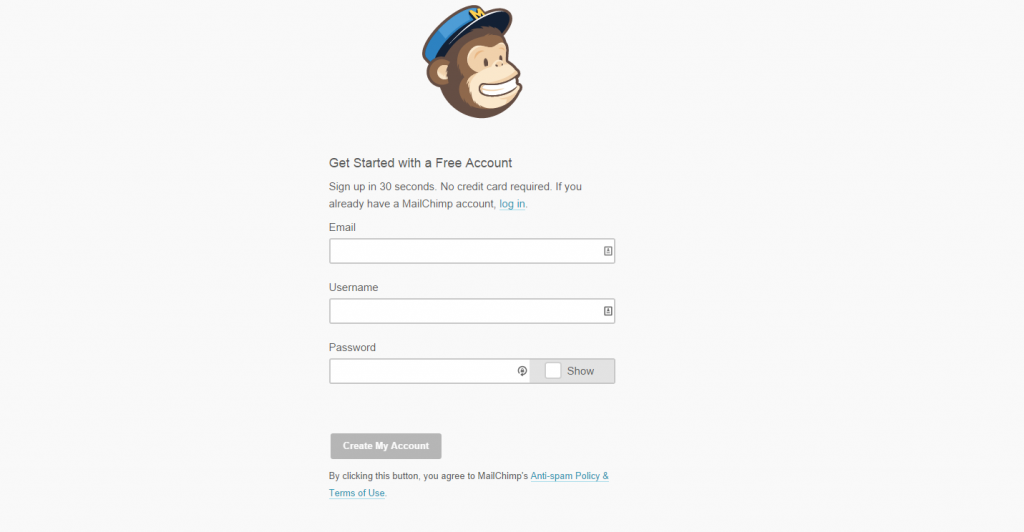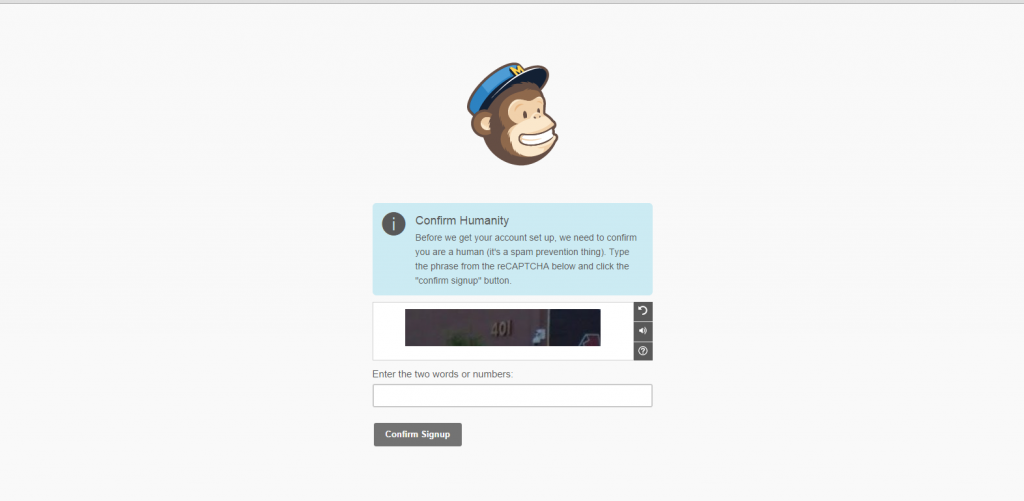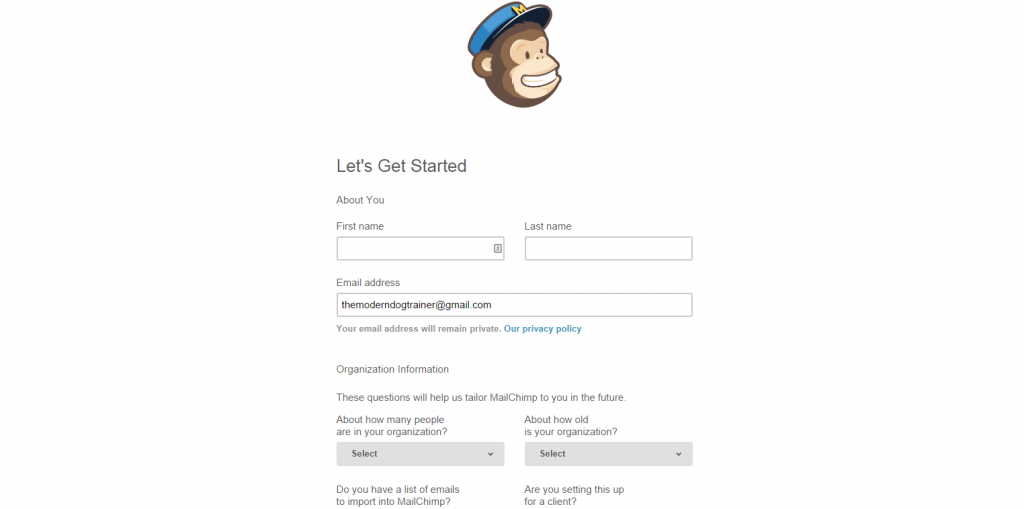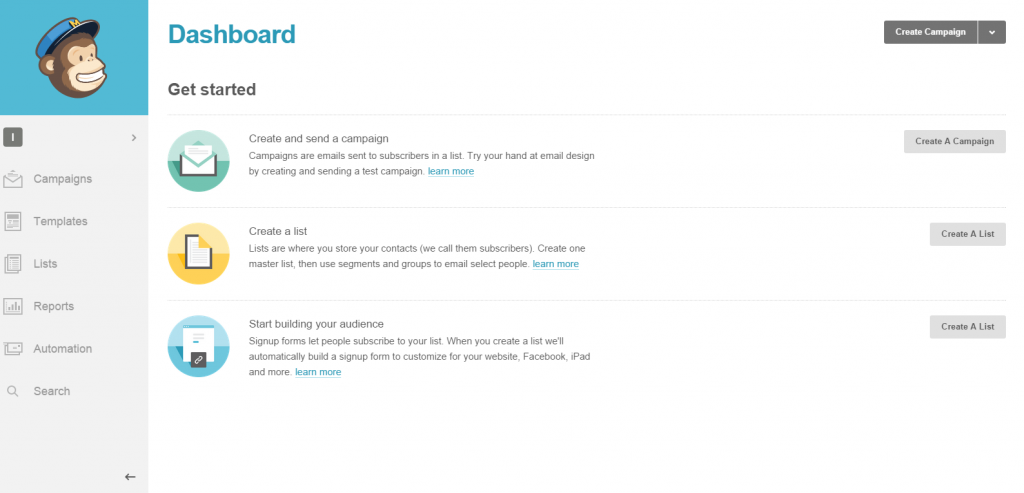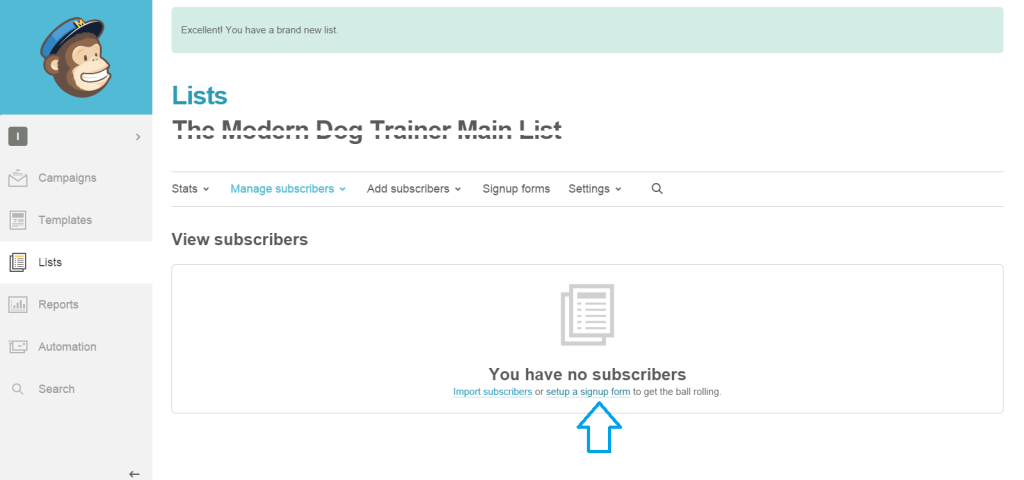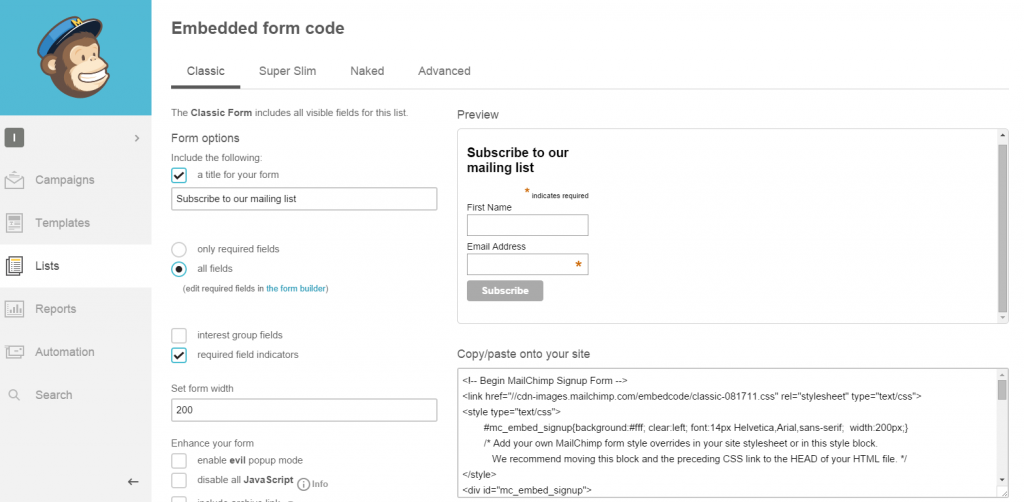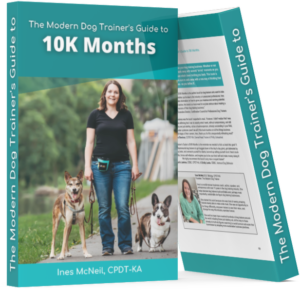![How To Set Yourself Apart From The Pack Of “Trainers”]()
by Ines | Sep 29, 2014 | Business

Anyone can be a trainer. How are you setting yourself apart?
Wondering why the word “trainers” is in quotation marks? That’s because we want to emphasize the fact that anyone can call themselves a dog trainer. There are no regulations in the dog training industry – not even minimum standards that must be met. That means anyone off the street who decides he wants to train dogs can call himself a “dog trainer.” It is unfortunate, but it is true.
When you’re in the midst of starting your own dog training business, there are some ways you can show potential customers that you’re different and can provide more value than other trainers in the area.
Provide (Free) Value
Before bringing a stranger into their home to work with their beloved dog, owners want to know who you are and why you’re better. What better way than to share your knowledge with them? Setting up an email marketing campaign will help you connect with your potential clients by giving them information they need and want. Create a free email newsletter through MailChimp with our tutorial and then get started helping out your clients! The most important part of this concept is to allow customers to volunteer their emails and provide them with information they want – not what you think they ought to know.
Walk a mile in their shoes.”
Provide More Than Your Competitors
Clients are always interested in getting the best bang for their buck. Find ways to provide them more for their money. Here are some ideas:
- Create a special educational email newsletter or ebook just for clients.
- Create follow-up pdf handouts that they can print and tape to their fridge.
- Offer monthly seminars that are 1-2 hours long for a small fee, but that are exclusive for current clients.
- Offer unique services such as training walks or outings for clients who don’t have time to train their own dogs every day.
- Host a monthly or bi-weekly “yappy hour” for clients whose dogs are social.
The possibilities are endless! You just have to get creative. The ultimate goal is to help your human client’s lives return to a peaceful and normal state.
State Your Mission Clearly
As modern dog trainers, you need to make it clear why you’re different from the man off the street who has no education. Make your mission clear on your website and marketing materials. Briefly explain why you became a dog trainer (don’t forget the part about helping families), discuss the science that drives your methods, and share the results your clients have achieved with your training.
Promote the End Result
In the end, clients are looking for training that will fix their problem. If the behavior issue is driving them insane, they are usually desperate to find a quick fix – and we can’t blame them! Everyone gets a dog to improve their lives, not to increase their stress or anxiety. Make it clear that your methods work and share with them the end goal you are looking to achieve. Training can be fun and games, but will it truly help them with their situation in the end.
Bonus Idea: Make a referral program for existing clients. Entice clients to share information about your services to their friends and reward them for promoting your business!
Recommended Articles
by Ines | Sep 29, 2014 | Business, Training Methods
The APDT offers a fun and challenging CLASS curriculum for new pet owners.
The Association of Professional Dog Trainers is the leading organization for professional dog trainers in North America. They offer a wonderful program for trainers to get involved with local rescues as well as increase their income by teaching a specific kind of class. Canine Life and Social Skills (CLASS) is targeted towards shelter dogs who need to build their life skills and social skills to successfully get adopted or stay adopted. Becoming a CLASS Instructor & Evaluator is a great way to set yourself apart from your competition.
Becoming an Instructor
To become a CLASS instructor simply sign up for an account. Once you’ve registered, you have access to the CLASS curriculum so that you can easily begin teaching. The APDT also supplies advertising materials so you can help clients or potential clients learn about the CLASS program. CLASS for shelter dogs is a great program to use if you want to begin a relationship with your local rescue or shelter.
Certification for Evaluators
To become certified as a CLASS Evaluator you’ll need to pass a video exam, be the minimum age of 21, have at least 60 hours of training experience, and maintain liability insurance either through the company you work for or through your own business. The cost is only $40 to become certified. Once your students complete the CLASS curriculum in class, being certified allows you the possibility to graduate your clients and help them become certified as well! Getting their dog certified is a fun way to encourage excellence in pet ownership and responsibility.
Recommended Articles

by Ines | Sep 26, 2014 | Business, Communication
Using email newsletters is currently the best way to reach existing and potential clients. Email newsletters let you continue to provide value to your existing clients. They also help you reach out to potential clients who want to know more about you are and what you do. Receiving client’s emails through an email newsletter service, like MailChimp, gives you legal permission to contact them in the future to raise awareness about services you could offer them.
This step-by-step guide to getting your free MailChimp email newsletter account set up will get you started.
Create an Account
Click their red “Sign Up Now” button in the top right corner of the window. Use your business’ email address and a creative password to create your account.
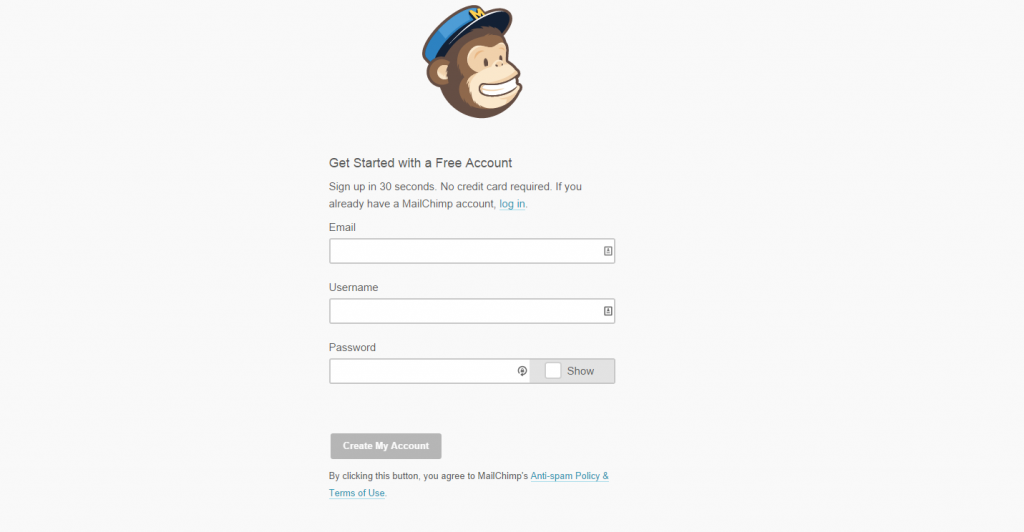
Don’t forget to verify your email before moving forward.
Confirm You Are Human
Once you click the blue “activate account”button in your email, you’ll need to confirm that you are indeed a human by completing the phrase from the reCAPTCHA.
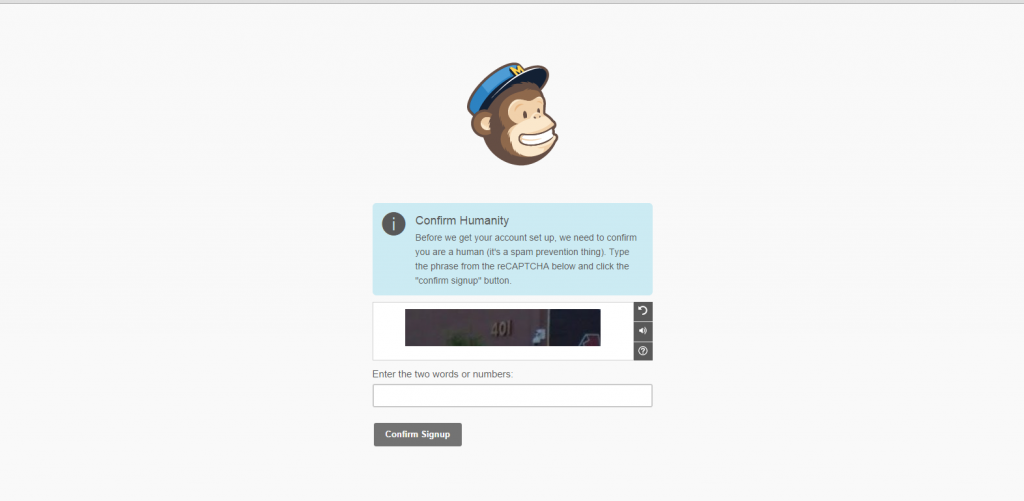
Set Up Your Profile
Next it will take you to the “set up your profile” page. Complete this page as completely as possible. Make sure to put in your real name, website address, and a physical mailing address (legally required).
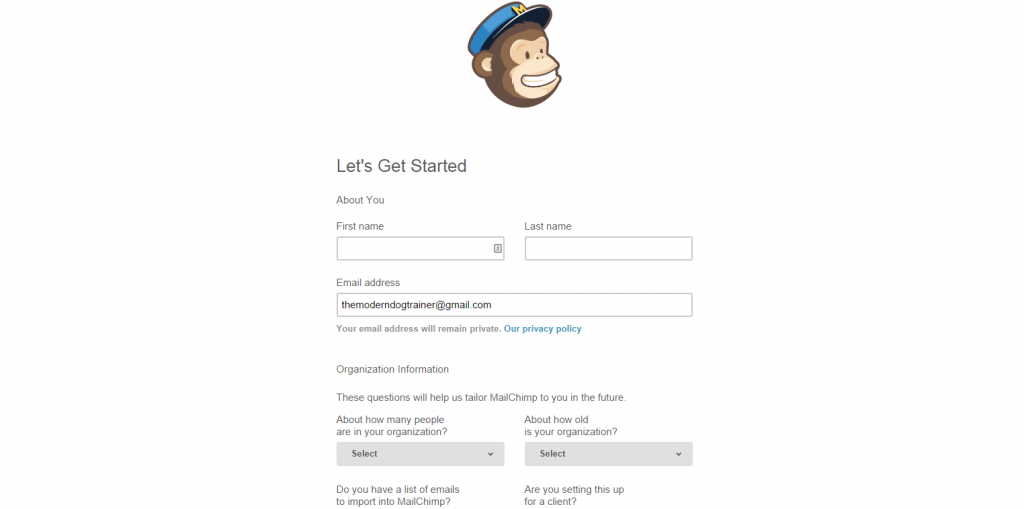
Set Up a Email List
Next you’ll want to create a sign up form so that people can submit their emails to sign up on your website. Select “Create a List” in the botton row.
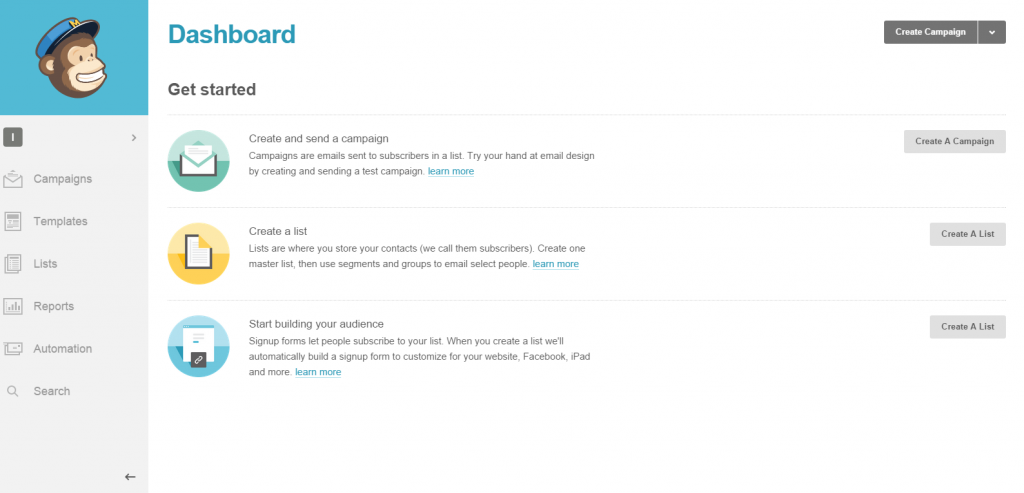 Give your list a name (like “The Modern Dog Trainer Main List”), a default “from email,” and a default “from name” that people will recognize.
Give your list a name (like “The Modern Dog Trainer Main List”), a default “from email,” and a default “from name” that people will recognize.
Once your list is created, select the “create a sign up form” option:
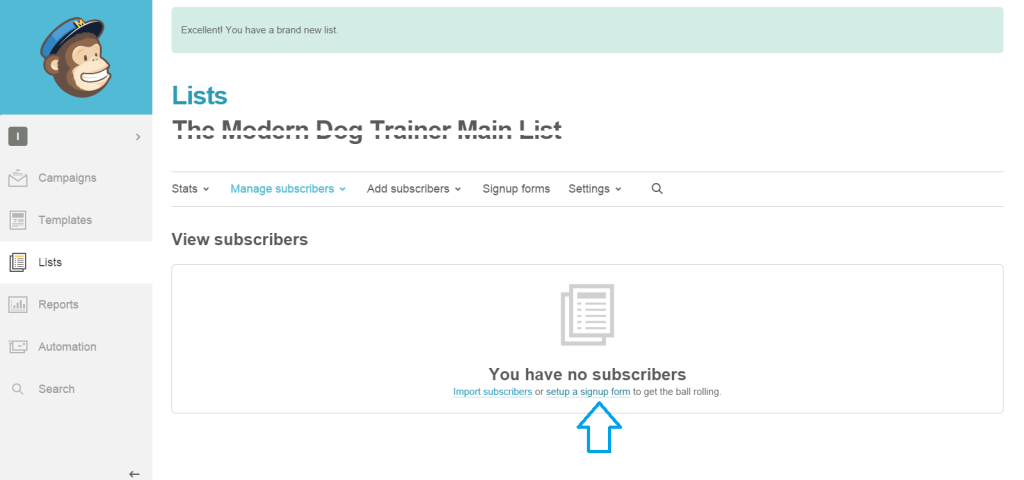
Select the “Embedded Forms” option to create a form you can put on any website.
Creating Your Sign Up Form
Set your sign up form title. Something like “Subscribe to Our Newsletter!” works just fine. Experienced email marketers usually offer a free PDF ebook with simple and fun information in exchange for an email address, but this isn’t always necessary.
Here we recommend only asking for the basic necessities like your reader’s first and last name and email address. The easier it is for them to sign up, the more likely they will be to register. Some sites only ask for email addresses, but it may be to your advantage to recognize clients as they sign up for services.
Set the form width to something between 200 and 300 pixels. Then copy and paste the form onto your website’s sidebar.
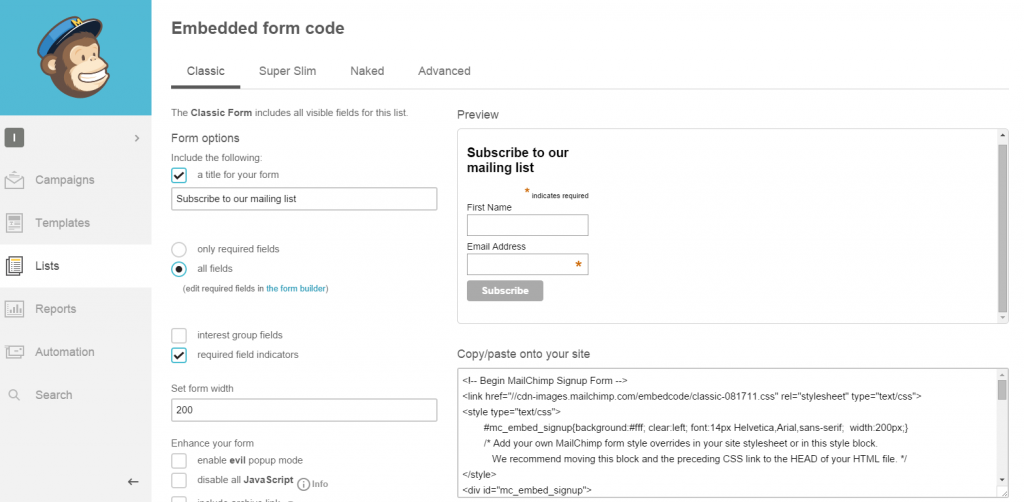
Content For Your Newsletter
Once people sign up through the form, people will be expecting contact from you pretty quickly. If you wait too long before sending the first email, they may forget they even signed up for your newsletter in the first place. Make sure that your first contact with your new follower includes information that they will find useful and valuable. For example, you can think about what the most behavior issues you encounter are and provide quick and easy tips to help with management and prevention.
We hope you’ve enjoyed this tutorial about how to set up an email newsletter using MailChimp! Don’t forget to share this valuable information with your friends.
Recommended Articles