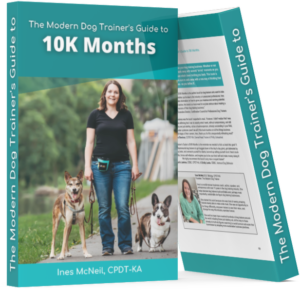You’ve got your WordPress website set up and now you want to add some bells and whistles. Here are the 5 Must Have plugins to get you – and keep you – up and running.
Useful WordPress Plugins for Dog Trainers Websites
Security
You many not think your little local dog training website could be a victim of hacking and viruses, but think again. Hacking and viruses can take many forms and can effect your Google rankings. Google can blacklist your site for security reasons, or a virus can redirect all your links to spam topics and degrade your page rank. Yikes!
iThemes Security is a free plugin with some really nice security features that’s easy to use. Just head on over to the Dashboard and let iThemes Security guide you through all the settings. Fix High Priority settings first, then move down to Medium and Low.
There are a number of Brute Force Attack security items that are really helpful. A Brute Force Attack is a computer attempting to log into the Admin area of your website in order to take it over. First, you can set the plugin to lockout anyone after 3 login attempts. Note that if you do this you may lock yourself out, so be sure to keep your login information up to date.
You can also hide the login page (wp-login.php, wp-admin, admin, and login) altogether, making it harder to find by automated attacks and making it easier for users unfamiliar with the WordPress platform to remember. Try /abracadabra or /click-and-treat to personalize the url you go to to login.
Although iThemes Security is very user friendly, you can get some support on the official WordPress Plugin forum.
Search Engine Optimization – SEO
Setting up your website correctly and using your target keywords in the content is the only way to get on the first page of Google search results. The old days of listing a ton of Metatag keywords are over. Content is king and Google is very good at determining what is useful.
Yoast SEO is a hardcore helper in helping you get higher search rankings. Take the Introductory Tour after installing the plugin to get an idea of your options. You can automatically change blog titles, enter Webmaster Tools verification codes, and create XML maps to enter into Google Webmaster Tools so your website is indexed correctly.
On each page or post you can enter Focus Keywords in an analysis window and the plugin will determine your keyword density for that page. You can change page titles and enter Meta descriptions for specific SEO purposes right on each post. If you’re sharing blog posts, you can dictate how they appear on individual social media platforms by clicking on the Social tab. If you want a specific photo, description, or title to appear on Facebook posts versus Twitter posts, you can do that!
Although Yoast SEO is very user friendly, you can get some support on the official WordPress Plugin forum.
“What Did I Just Do?”
One of the problems dog trainers have with maintaining their own websites is having the time. During slow periods you can get a lot done, but it may be two or three months before you get back to it again.
When you have the time you may spend a few hours trying to tweak something specific. You’ve posted in a support forum, done a search on Google and found a bit of code. You follow the instructions and “Oh my gosh! It works! Hurray!” A few months later when you want to change something else you have no idea what you changed, where you found whatever you changed, or even how to undo it to make your new idea work. What do you do?
Keep program and change notes in the WP Admin Microblog. The Microblog is a backend blog that is hidden from visitors to your website. It works just like a mini-blog with post titles and the ability to attach media files and search previous entries. You can use it to paste little bits of code you get from support sources, then enter a description of what it does, hit “save” and you have a record in case you need to undo something later. Do you need a place to put design ideas or links to things you find on other sites that you like? Just create a blog post with the link and you can refer back to it when you get more time.
Although the WP Admin Microblog is very user friendly, you can get some support on the official WordPress Plugin forum.
Mobile Versions
One of the biggest changes to Google search result rankings is the penalty for not having a Mobile friendly version of your website. You must have a mobile version. Period.
While some Templates are responsive, the design may not be exactly as you would like. A smaller version of your main website is groovy, but what if you could really tweak it so Mobile users can find what they need more quickly?
Enter the WPtouch Mobile Plugin. You change the title, set a Mobile specific landing page, tweak menu items, show comments in popup bubbles, and add sharing links for your pages and posts.
Although the WPtouch Mobile Plugin is very user friendly, you can get some support on the official WordPress Plugin forum.
Widgets for Newsletters
Allowing visitors to sign up for your newsletter with no fuss or time requirement is a great way to target new clients. Most newsletter services have plugins to help you out. Each plugin has a shortcode for putting a sign up field on a page or post, as well as a widget to go in a sidebar or on the front page.
MailChimp for WP allows you to link to a specific mailing list so you can capture visitor emails separately from your existing list. As an example, if you want to do a discount for signing up for your newsletter you’ll know who gets the discount and who doesn’t. Support is available on the official WordPress Plugin forum.
Constant Contact for WP allows you to link to a specific mailing list, operate registration for an event, track Analytics, and design your own form. Support is available on the official WordPress Plugin forum.
Related Article: Our Favorite WordPress Themes for Dog Trainers
Did we miss one of your favorite plugins? Leave us a note in the comments below!